Having been trained in Maya I was a little confused with the controls and layout for this software, so I sought out a beginner's tutorial for Max.
I found a 4 part tutorial by Aaraon F. Ross, under the youtube alias of DigitalArtsGuild. I found the tutorial very helpful. It was fairly slow paced and it talked about the most basic of basic controls, which wasn't really necessary for me, but it was appreciated none the less.
Find the DigitalArtsGuild tutorial HERE
Part 1/4 went over the interface, object creation and the transform tools.
Part 2/4 focused on viewport navigation and hotkeys.
Part 3/4 discussed display options, viewport configuration and object properties.
Lastly part 4/4 explained the snap to grid option, modifiers and the free form deformer tool.
In part 4/4 while going over the free form deformer tool, the tutor showed how to use the tool by creating a very basic icecream cone. I decided to follow along and make my own icecream cone, too!
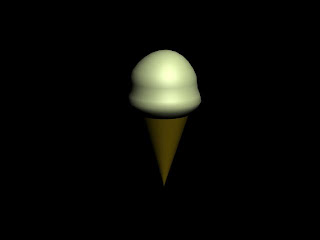
Doesn't it look... delicious...?
With the basic understand of how to use/navigate 3Ds Max I am going to start watching more advanced tutorials.
I would like to have a better idea how to model so I can create my own model for the first tutorial, a week from now.
I think I will focus on animation for my second tutorial... or maybe I'll switch it up?
We'll see!
No comments:
Post a Comment